
USER MANUAL

Galileo anti-vibration feet are used to improve the quality of reproduced sound by audio devices such as CD/SACD players, amplifiers, digital-to-analog converters (DACs), preamplifiers, power amplifiers, and turntables. Galileo’s purpose is to absorb, scatter, and convert vibrations originating from the devices and the surface on which the devices are placed into heat.
The complex construction of Galileo and the use of various materials with different properties facilitate the reduction of vibrations within the equipment they support, significantly reducing distortions generated by the devices. The result is an enhancement in sound quality, a more precise insight into the recording, improved dynamics, resolution, and the stability of the soundstage.
Cautions and Usage Recommendations
CAUTION! Never immerse Galileo in water or any other liquids – this will damage the damping layers and lubricants! Clean the exterior of Galileo with a damp cloth without detergents.
CAUTION! Do not unscrew any of the visible screws – they are used to assemble the individual Galileo modules. Attempting to disassemble may result in permanent damage to the foot.
CAUTION! The noticeable clearance between the layers of Galileo and the associated slight knocking is not a defect – the clearance is necessary for the proper anti-vibration function of the feet.
Description
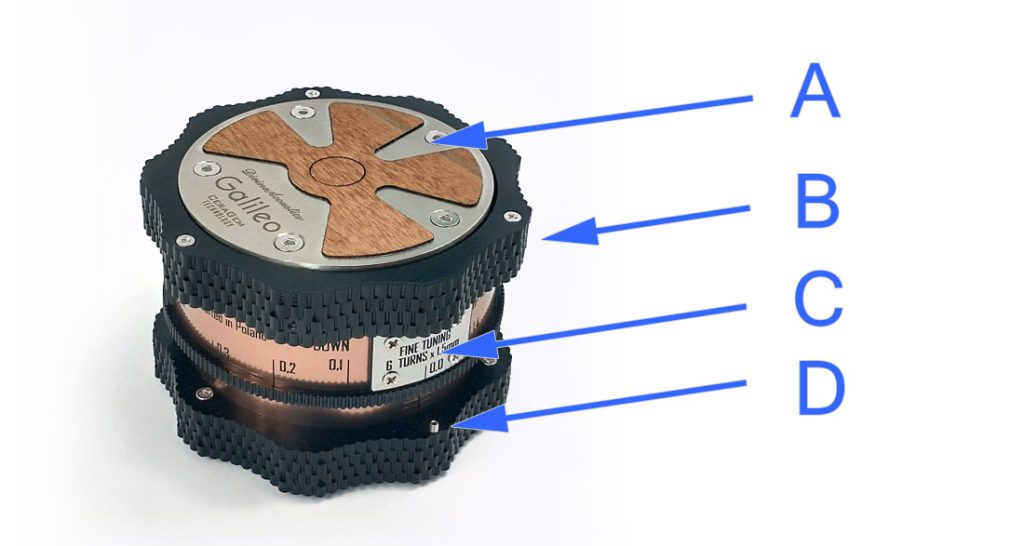
A: The top surface is the point of contact with the device. To prevent scratches on both the device and the anti-vibration foot, its top surface rotates independently of the adjustment ring B. This also enables easy height adjustment without the need to lift the device each time for adjustments.
B: The adjustment ring is used to “fine-tune” the anti-vibration feet for the device placed on them. Starting from the lowest position, the ring can be rotated 6 turns upwards. Each turn counterclockwise adds 1.5mm in height.
C: The scale helps determine the position of the Galileo anti-vibration foot. The feet are calibrated with vertical lines marked from 0.0 to 1.4. One notch of rotation is equivalent to a height change of 0.1mm, and one full rotation represents a height change of 1.5mm. The inner ring has a horizontal scale to facilitate tracking the number of rotations performed.
D: Zero marker: To facilitate adjustment and determine the current position, all Galileo anti-vibration feet should be positioned under the device so that the zero markers are visible.
Adjustment and “fine-tuning”
To ensure that the device placed on the Galileo anti-vibration feet operates under optimal conditions – achieving the best damping of unwanted vibrations by Galileo – you should “fine-tune” the feet to the device’s own resonances.
The device’s natural resonance depends on various factors, including its mass, material composition, external dimensions, and mass distribution inside the device. Devices with the same mass but different shapes will have distinct internal enclosure resonance patterns. Similarly, devices with the same dimensions, similar mass, but different finishing materials (e.g., metal and wood) will exhibit different resonance distributions. That’s why it’s not possible to accurately pre-determine the exact height at which Galileo should be set for a device weighing, for example, 10kg. However, you can make an initial approximation by using a guideline to determine the height at which to set the feet for a device of a specified mass. The final and precise adjustment of Galileo should be performed during listening sessions.
Galileo has been designed so that their maximum height setting corresponds to the lightest devices, typically around 1-3 kg. As the device becomes heavier, the Galileo feet should be set lower. At their lowest position, they will be suitable for devices weighing approximately 50-60 kg. This flexibility in height adjustment allows Galileo to cater to a wide range of device weights and optimize their performance accordingly.
First Listening – Initial Height Adjustment
Before we find the correct Galileo setting for our device, we should observe the changes in sound produced by two significantly different settings.
- For a 10kg device, I suggest starting with the settings: 3 full turns from the bottom, and then switch to 5 turns.
- For a 20kg device, start with 2 turns from the bottom and switch to 3.5 – 4 turns.
- For a 30kg device, begin with 1 turn from the bottom and switch to 3.
The suggested lower setting is likely to be too low, resulting in a sound that is weighty and velvety but overly smoothed out, lacking in rhythm and energy. It may give the impression of being too sluggish. On the other hand, the upper setting is likely to be too high, focusing on detail retrieval but with a noticeable lack of tonal richness and weight in the sound.
If during the first listening session with these two “extreme” settings, the sound exhibits the characteristics as described above, the “correct” setting for your device will likely be somewhere in between these two extremes, between the upper and lower settings.
These observations underscore the importance of finding the correct height for Galileo to achieve the desired sound characteristics, combining the weight and energy of the lower setting with the detail and tonal richness of the upper setting.
Subsequent listening sessions – narrowing down the setting
After determining the initial upper and lower positions for Galileo, you should start the more precise fine-tuning process. To do this:
If you started from the upper setting (and found it lacking in richness and weight), rotate Galileo downward in a clockwise direction by 4 notches (approximately a quarter turn).
OR
If your initial setting was the lower one (and you felt it lacked speed and openness), rotate Galileo upward by a quarter turn in search of better rhythm in the recording.
After each adjustment, it’s important to wait for the sound to stabilize before making further changes.
Adjustments of a quarter turn should be made until the sound, which was initially slow and heavy (when turning upward), starts to exhibit a tendency toward brightness.
OR
If the sound, initially lacking in richness and warmth, becomes colorful but with poorer timing (when turning downward), then it indicates that you may have passed the optimal point for your device, and it’s time to “backtrack” slightly.
In the next steps, you should narrow down the adjustment range from a quarter turn (four notches) to an eighth of a turn (two notches) and repeat the procedure and listening. The higher the quality of the device and the more detailed its sound, the more discernible and distinct the changes induced by Galileo adjustment will be.
Once you have found the best sound setting with an accuracy of up to an eighth of a turn (two notches), it’s essential to wait for 1-2 days to allow the sound to stabilize. Galileo, in collaboration with your device, will impact the entire sound system. On the following day, you may discover that your previous day’s setting has shifted the sound slightly towards a light lack of tonal richness or a slight slowdown in sound. In such cases, you should make the necessary adjustments to maintain the optimal sound quality.
The corrections should be subtle, typically by one notch up or down, occasionally by two notches. Turning Galileo by a quarter or half turn again could result in the loss of the original setting and the need for re-adjustment with the device.
If you intend to use Galileo with different devices, it’s a good idea to record the optimal settings for each device to avoid the need for readjustment every time you make changes to your audio system. This way, you can maintain consistent and optimized sound quality across different setups.
arrangement in a triangle
After adjusting the height, the final step to maximize the anti-vibration properties of Galileo feet is to position them in the appropriate triangle.
The most commonly used arrangement for a set of three Galileo anti-vibration feet will be a triangle with one foot in the front and two in the back, or vice versa, with two in the front and one in the back. However, due to the shape of the device that will be placed on the feet (most commonly rectangular), such an equilateral or isosceles triangle setup may not be optimal (yielding the best results). Shifting one or two feet by a few centimeters and creating an ‘arbitrary’ triangle may produce even better sound results. It is recommended to experiment with several different configurations. For example, different sound results can be achieved when one of the feet is placed directly under the location where the transformer is housed, and others when we position the feet so that they do not ‘support’ the transformer. Choose the setup that sounds the most natural.
the result
The result of correctly setting up Galileo anti-vibration feet and properly matching them to the device placed on them will be a significant improvement in the resolution of the reproduced sound. At the same time, Galileo should not interfere with the tonal balance of the device. These are not feet that artificially boost bass or high frequencies. The role of Galileo is to reduce the level of distortions in the device caused by vibrations – to extract information from the recording that was previously masked due to higher levels of vibrations and interference.
If, during your listening sessions, you reach similar or different conclusions or believe that the above description of adjustment and ‘fine-tuning’ should be supplemented, please don’t hesitate to contact us! info@divineacoustics.com
Return to Galileo description:
